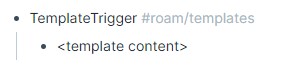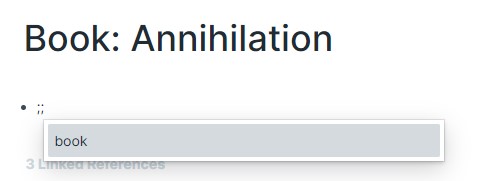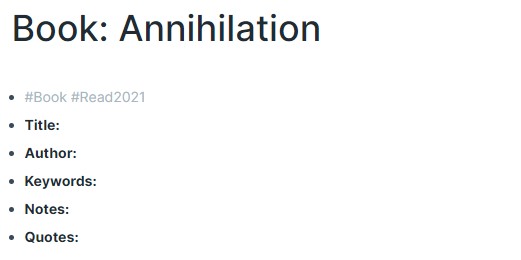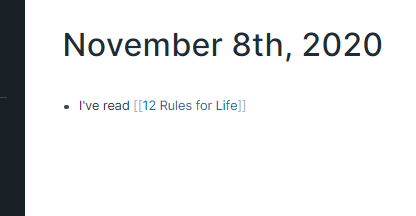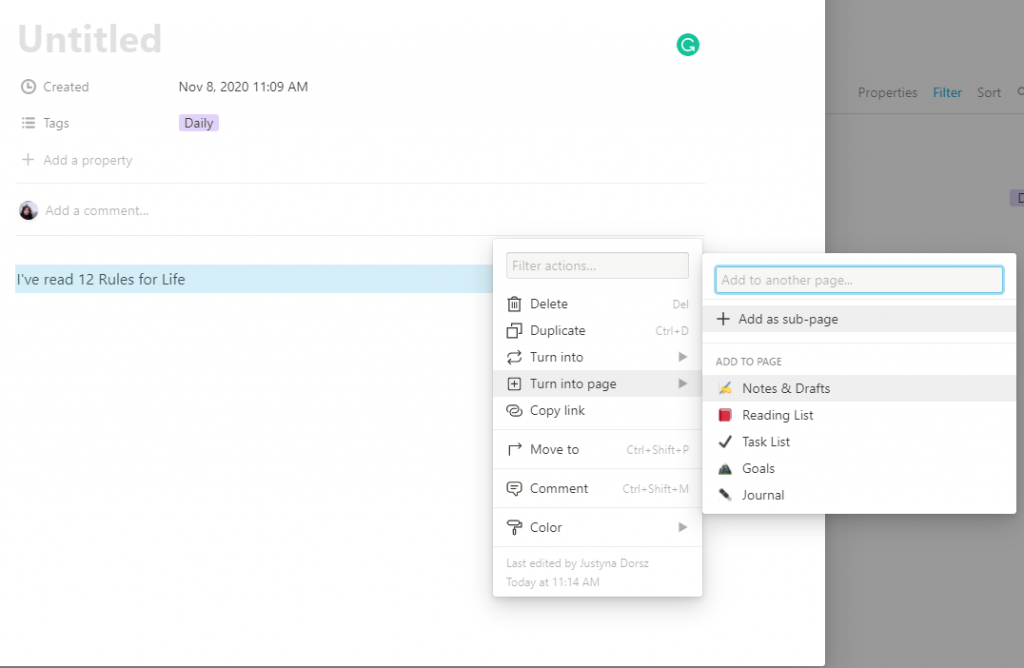The process for creating a design is:
- Have an idea.
- Sketch it.
- Draw it properly.
- Clean up the lines. Polish.
- Add text if needed.
- Export to a PNG file. Sometimes you need a few variants.
- Submit to your online store.
- Add tags and a description.
- Share on social media.
That’s a lot of different kinds of tasks. And it always takes a moment to switch from one task to the next one. Instead of making one design and then another one, it’s more efficient to batch similar tasks together.
First, I note down ideas. At the moment I have 9 ideas for designs that I want to create for my new store. Today, I’ve made initial sketches for all of them. Then I will draw them all. After that, export all the designs to PNG files. And submit to my store.
I know from experience that this way is faster. When I focus on just one design, I end up making only that single design during a day. But, when I work on groups of designs, I can make 3 to 5 designs a day.