I drew a cat 🙂

It’s, of course, started with a simple sketch on reMarkable:
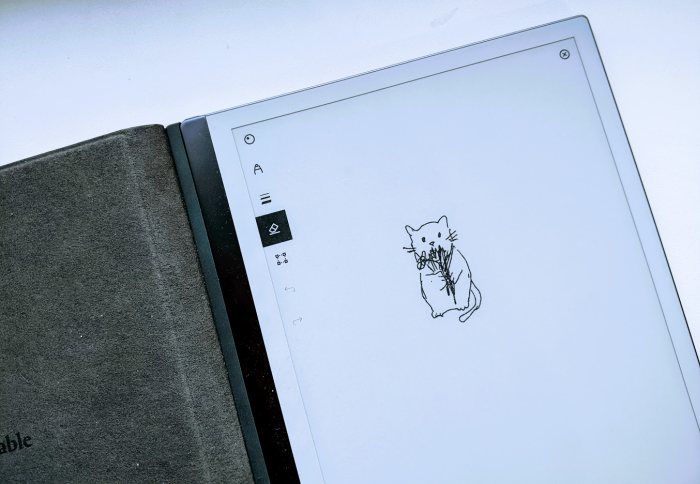
But then I spent way too much time painting all the flowers. I was thinking it would look good on greeting cards and t-shirts. I added it in my TRUFFLEPIG store.

I drew a cat 🙂

It’s, of course, started with a simple sketch on reMarkable:
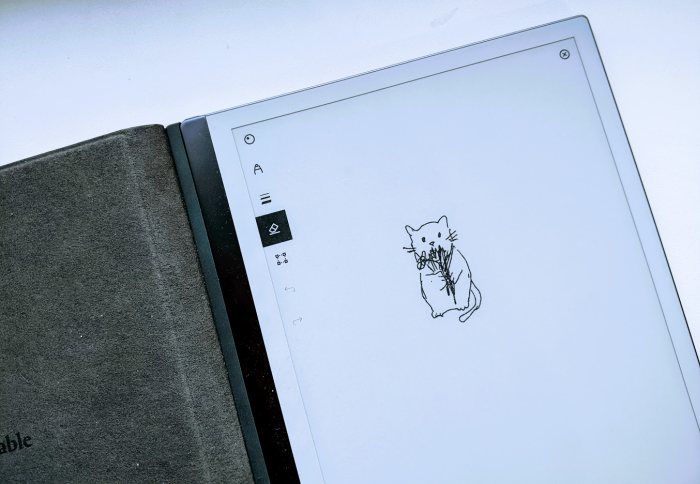
But then I spent way too much time painting all the flowers. I was thinking it would look good on greeting cards and t-shirts. I added it in my TRUFFLEPIG store.

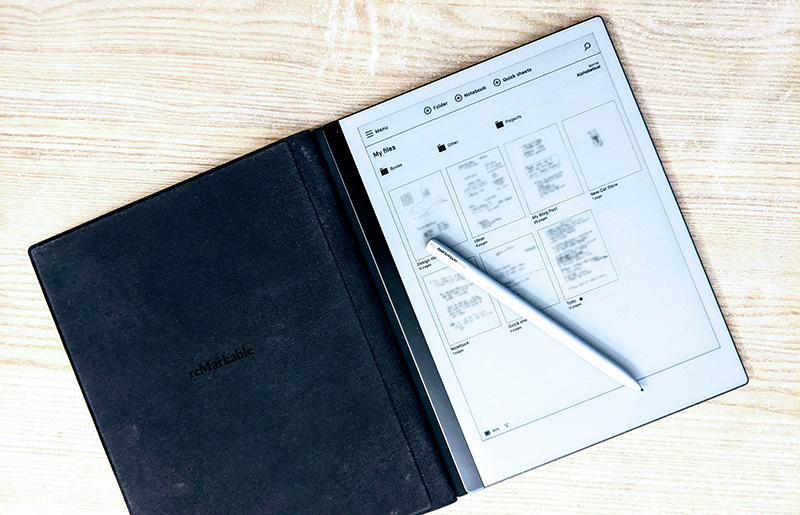
I bought a reMarkable 2 tablet in January 2021, and I’ve been using it every day since then. It’s one of the most useful devices I own. I use it more than I use my phone. It’s always next to me when I work, and I often take it with me wherever I go. But no device is perfect. Here are my notes after 4 months of using reMarkable 2.
I bought:
The pen is not included with the tablet by default. When you are buying a tablet, you should select a marker too, unless you plan to use the tablet for reading only. There are two marker options: gray, and black. The main difference between the two is that the black one has a built-in eraser.
Optionally, you can buy a folio.
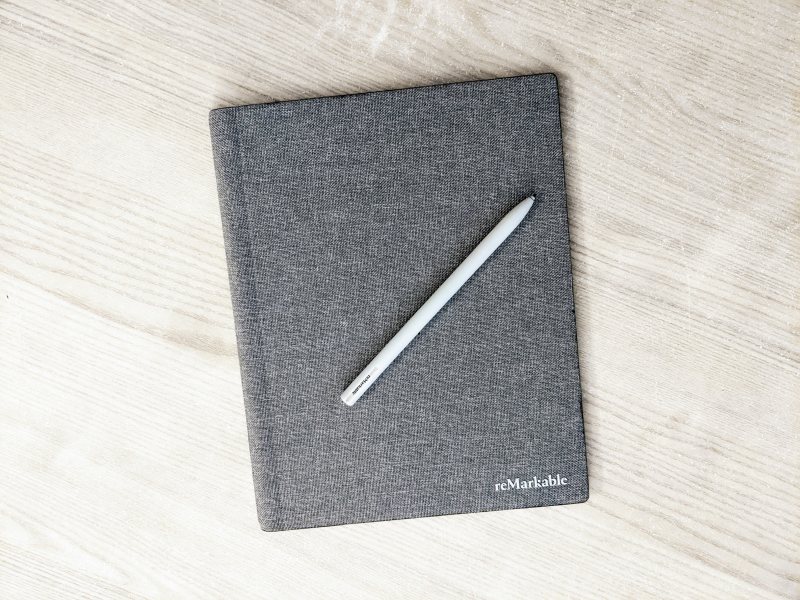
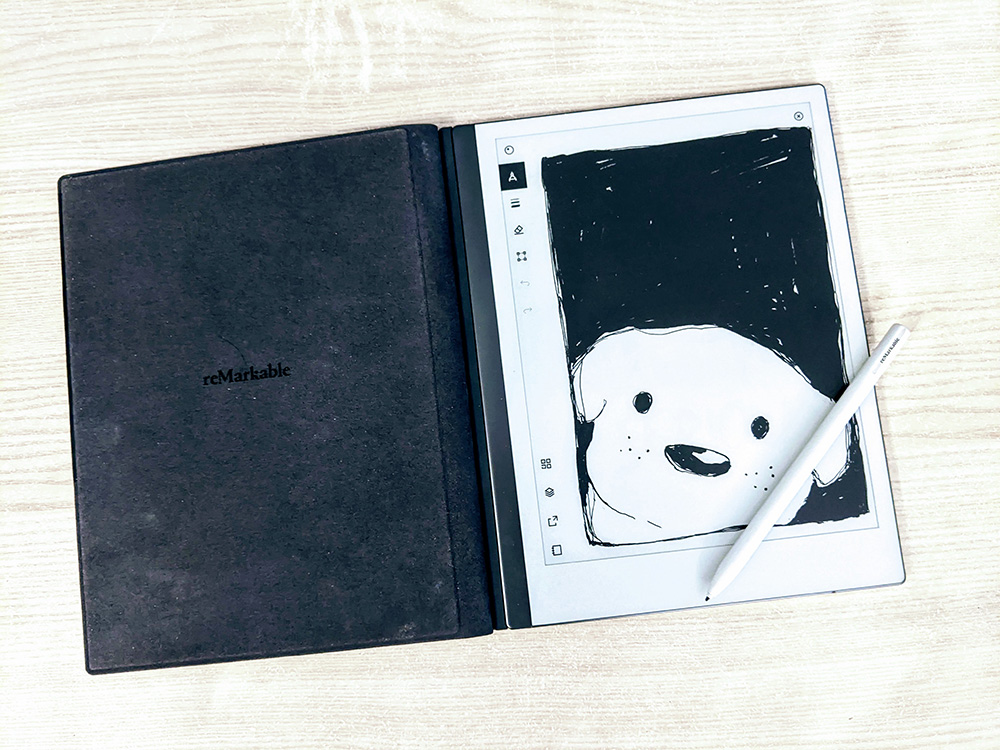
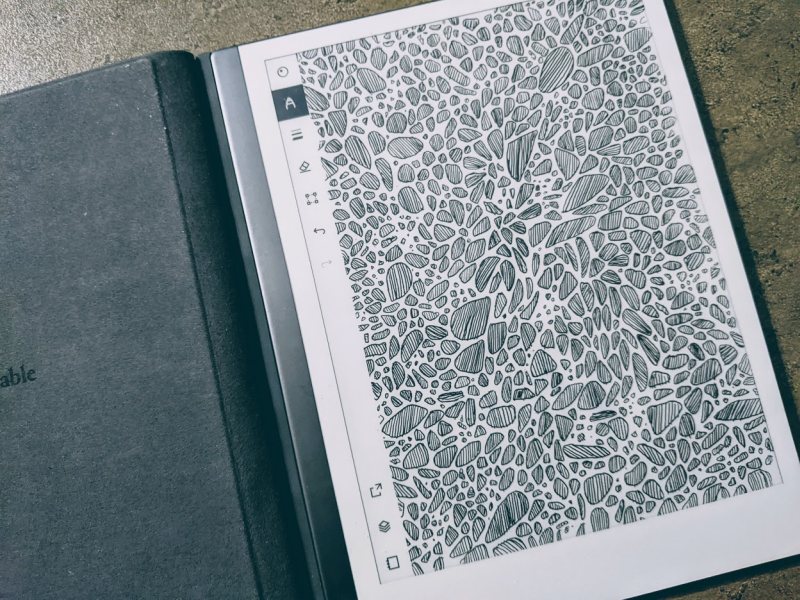
There’s a 30-day guarantee — you can buy and test reMarkable 2 for 30 days and if you don’t like, return it. But be prepared that you will want to keep it.
You can buy your reMarkable 2 tablet here.
During the day, I sketch random things on my reMarkable tablet. This is what I found today while going through my drawings:

I don’t know what this was about. But I put it on a t-shirt:

I turned my recent sketch made with reMarkable into a design.
Here’s the sketch that I made first:
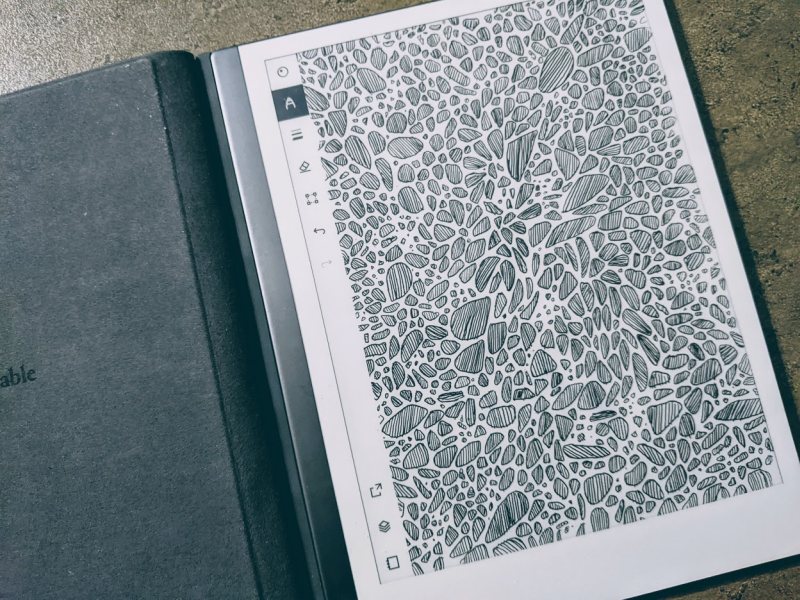
Then I inverted the colors because I like while designs on black t-shirts more than white t-shirts with black designs. I took part of the design and places in on apparel:

But I put the whole patterns on home decor items, like: rugs, tapestries, blankets, and some accessories:
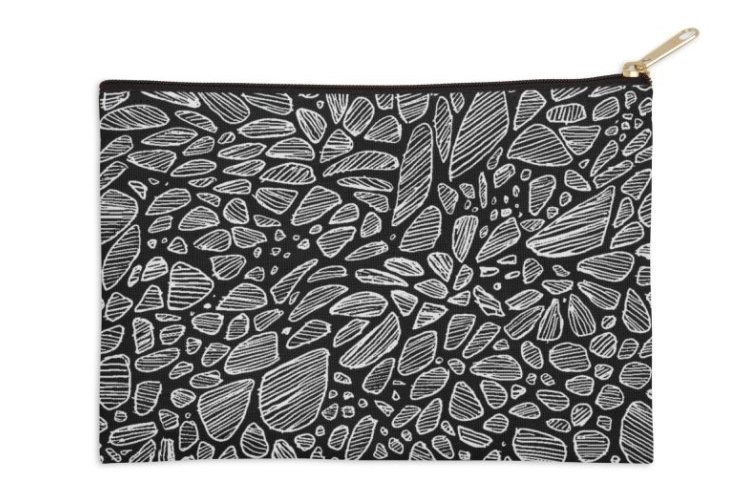
I titled it “Black Sands” because it was inspired by this photo I took in Iceland:

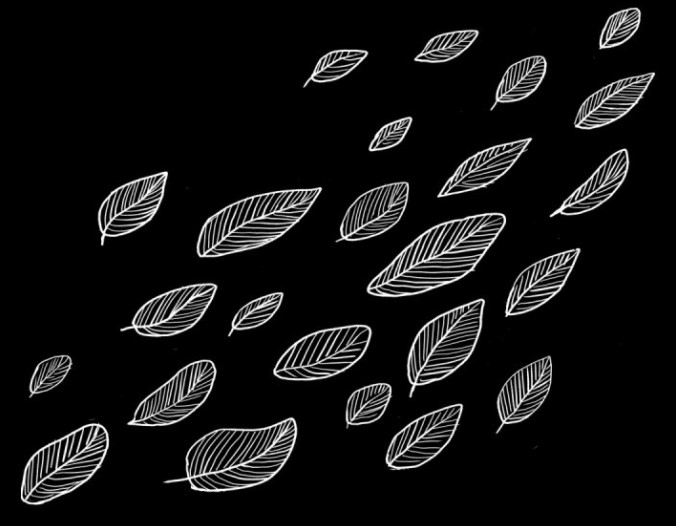
I was sketching on my reMarkable while watching YouTube and I drew very simple leaves and then turned them into a design for apparel.

A few days ago I shared my Forest Person design:
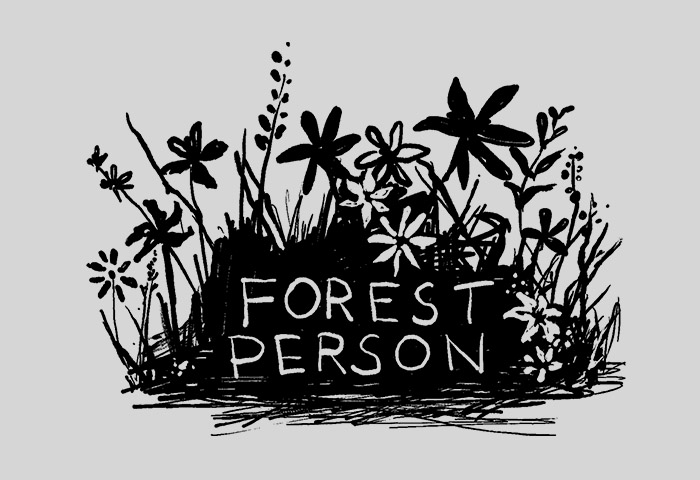
This is a black design on a grey background. But not everyone likes wearing light t-shirts. So I always try to invert colors and upload the design again, this time as a white design on a black background. However, when I inverted the colors, the design didn’t look so good:
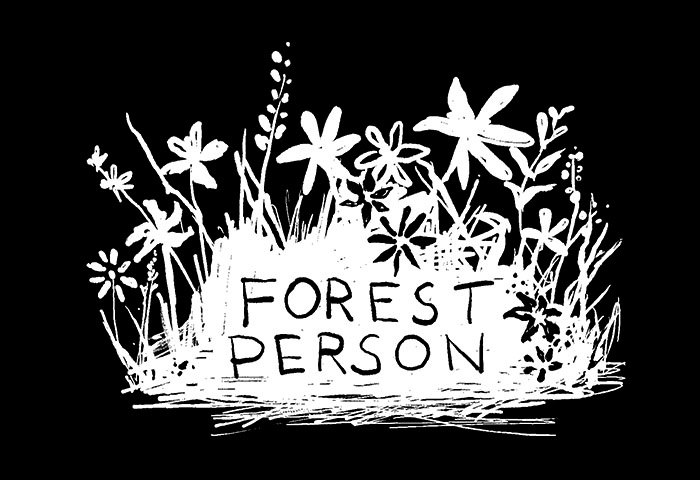
It sort of looks like a white blob. I decided to paint the design again so it would look better on darker colors. Here’s the new version:


This design was made with reMarkable 2, which I love.
All my days are spent sketching on reMarkable or working on our cat book. I am also searching for a new apartment.
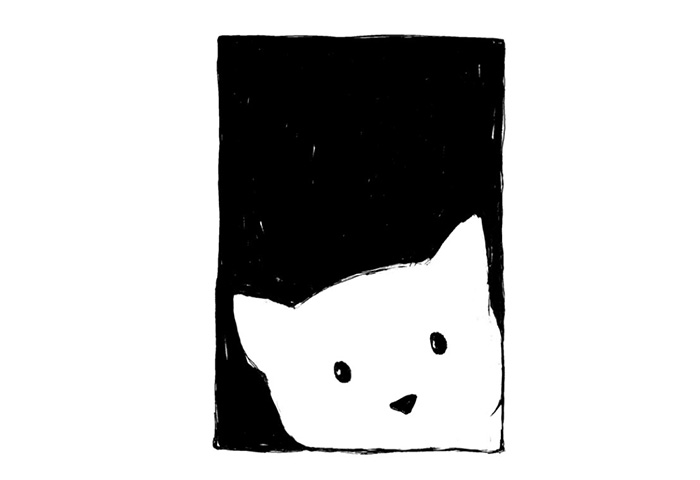
This cat is another minimal sketch I made using reMarkable 2.

I think reMarkable 2 is one of the most useful things I bought. I always keep it next to my keyboard and whenever I take a break from work, I start sketching in it. Sometimes all I manage to create are some silly drawings but every now and then I make something good and can send it to my Artist Shop on Threadless.
Here’s a drawing I made two days ago:

I bought reMarkable — it’s a tablet for taking handwritten notes and sketching. I’ve only had it for two days so far, so it’s too early to write a review, but I will write one soon. (Edit: My reMarkable 2 Review)
I bought it because I want to sketch more and turn my sketches into designs for apparel. I draw a lot on paper but it’s tiresome having to take a photo, clean it up, and then publish. And if you draw with a pen you can’t really fix anything when you mess up. reMarkable makes the whole process easier and faster — I just draw, erase mistakes without a problem, and export the file. Then I have to remove the background in Photoshop, though I hope I will find a way to automate it.
Here’s my first sketch made with reMarkable:
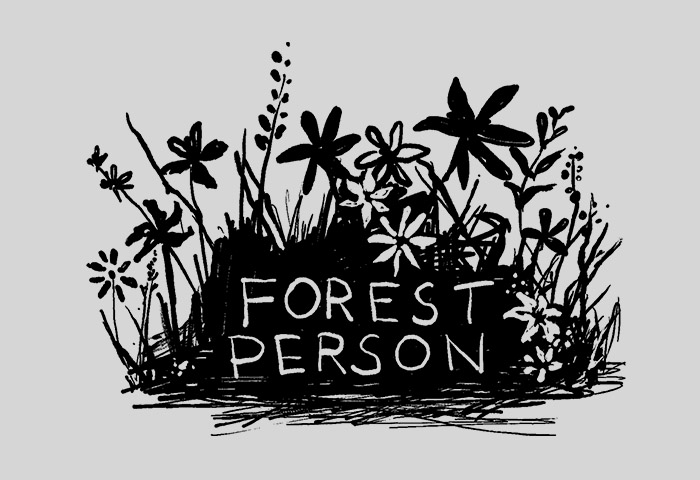
I already published in on Threadless:
