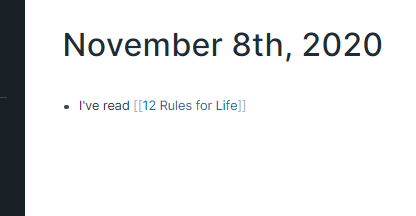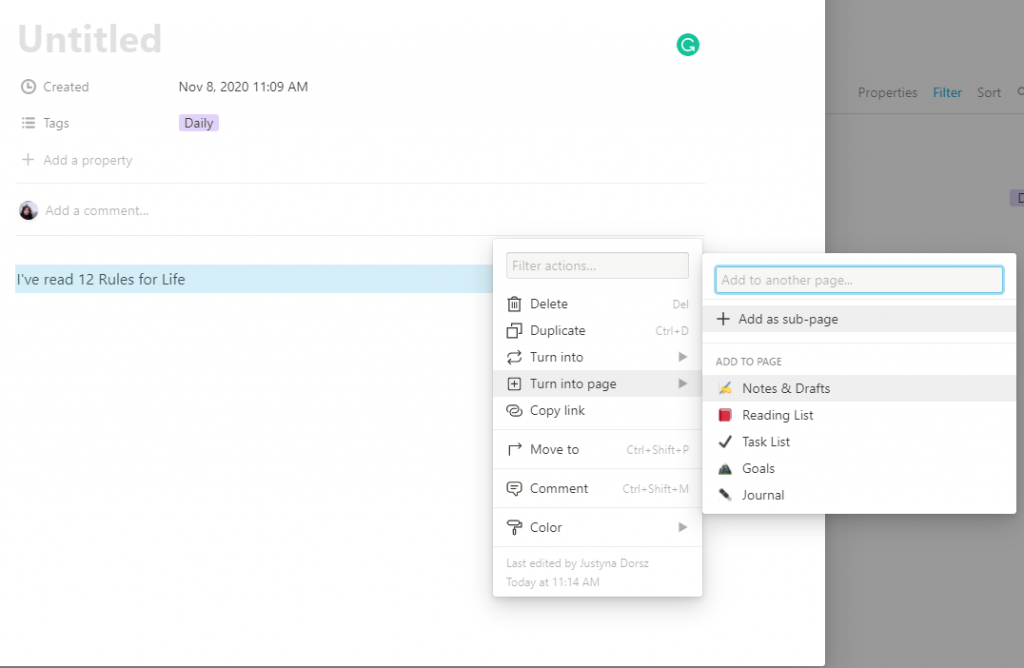I make notes about all the books and articles that I read, about anything useful that I learn. I note down all my ideas, I plan my future projects, I write down notes from courses I take. And while I work I chronicle the process.
For all that I use Roam Research. It’s kind of like my second brain. I wrote a bit about it before.
One feature that I’ve found out about recently is: Templates. When you keep writing the same things over and over again you can use templates to speed up the process. For example, when I read a book and want to add it to my Roam, I create a new page for that book. And then I add notes: the author, keywords, sometimes quotes. Now however I can create a template so that notes for each book follow the same structure.
The format for the template is:
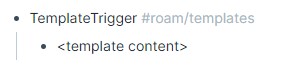
The first line is key: you need a trigger to be able to use your template, and you need to add “#roam/templates” to specify that it’s a template.
I created a new page in Roam called “Roam Templates” to keep all my templates there and added the first template The template is for book notes, the trigger is — “book”:

All the sub-blocks: “Title”, “Author”, etc, are the content of the template.
Now that my template is declared I can use it wherever I want.
I go to another page that I created for the book “Annihilation” which I’ve read recently. To use the template I need to call a trigger, you do that by writing a semicolon twice: “;;”
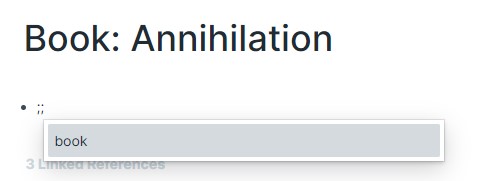
When I write “;;” I get the list of all my templates. For now, there’s only one template: “book”. I select it, press enter, and my template shows up:
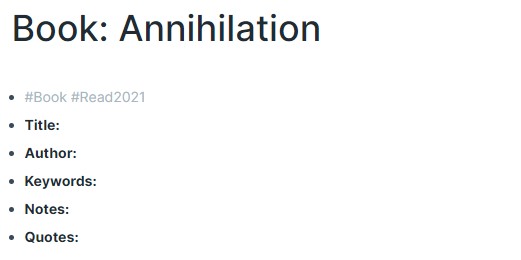
Now I can simply add all the data I want to have here. And then I can use the same template for other books.