I use Eleven40 Pro theme but this might apply to other Genesis Framework themes.
Problem
On my home page, blog page, and archive pages my posts were displayed as excerpts only. The user had to click on a blog post to open it and read the full text.
Goal
I wanted to show full posts on home page, blog page, and on all archive pages.
How to show full posts instead of excerpts in 3 steps:
Step 1 – Change WordPress Reading Settings
- Go to WordPress -> Settings -> Reading
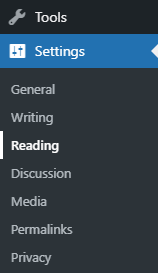
- Set “Blog pages show at most” to however many posts you want to show. In my case: 10.
- Set “For each post in a feed, include” to “Full text”.
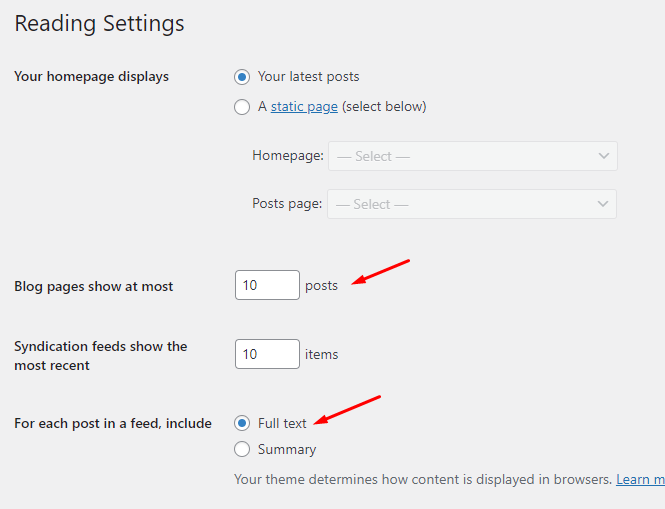
Step 2 – Change Genesis Theme Settings
- Go to Genesis -> Theme Settings
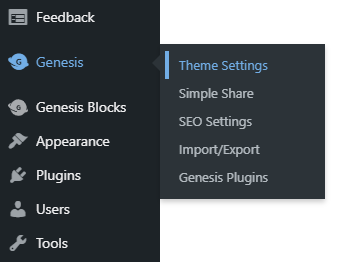
- Go to Content Archives
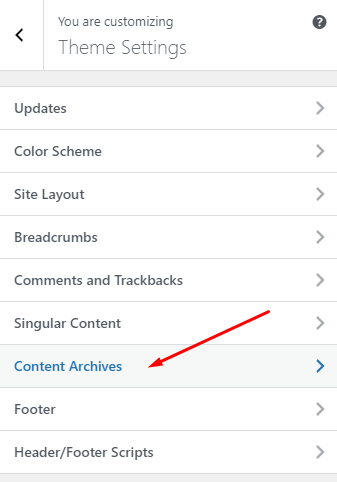
- In the first dropdown choose “Entry content”
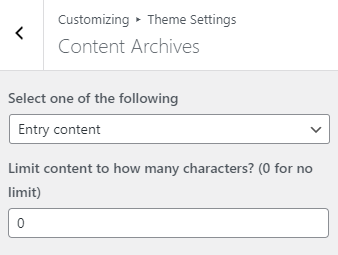
Step 3 – Modify Eleven40 Pro’s method for displaying posts
By default, Eleven40 Pro’s method for displaying posts displays the first post as full text and all the other posts as excerpts. But Genesis’s parent method for displaying posts displays full text for all posts. So, what we have to do is change Eleven40 Pro to use the parent method instead of its own.
- Go to Appearance -> Theme Editor
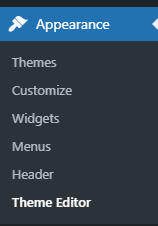
- You will see a list of Theme Files. Click on “Posts Page” (home.php)
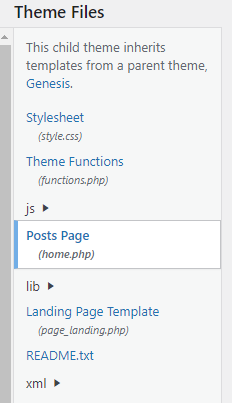
- Under “Add Genesis grid loop.” there are two lines: “remove_action” and “add_action”. Delete them or comment them out:
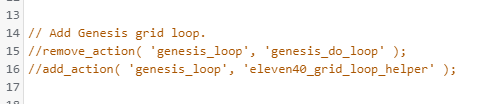
That’s it. Now you should see full posts instead of excerpts.