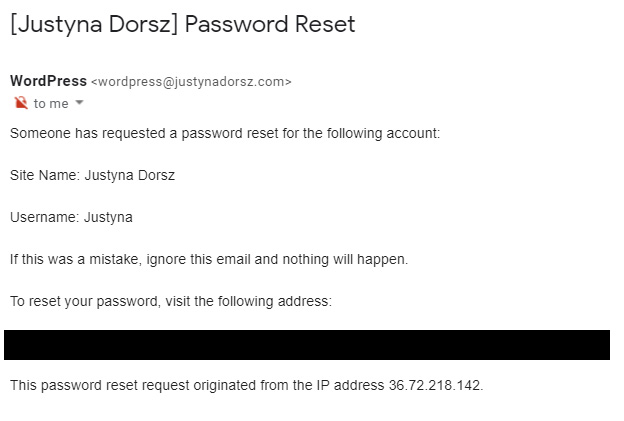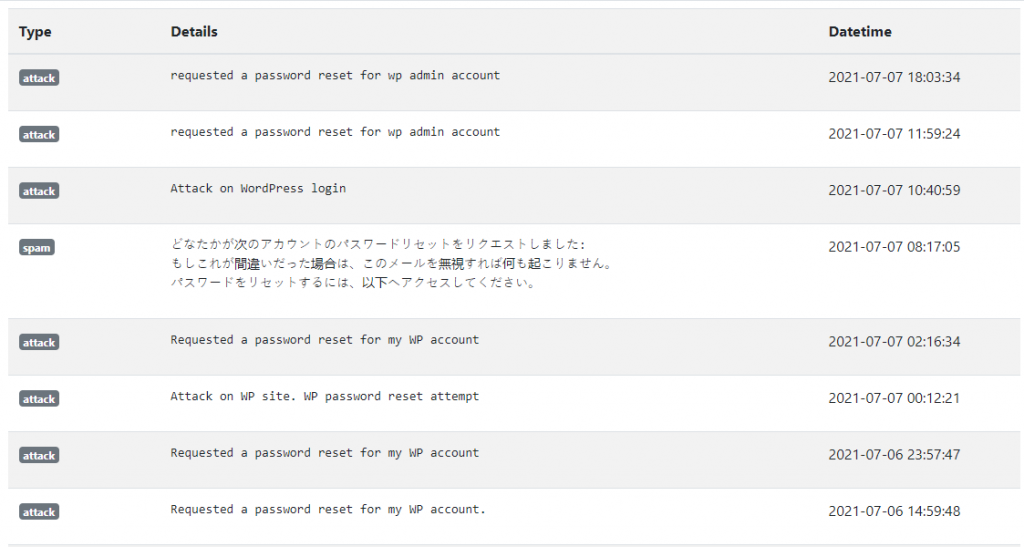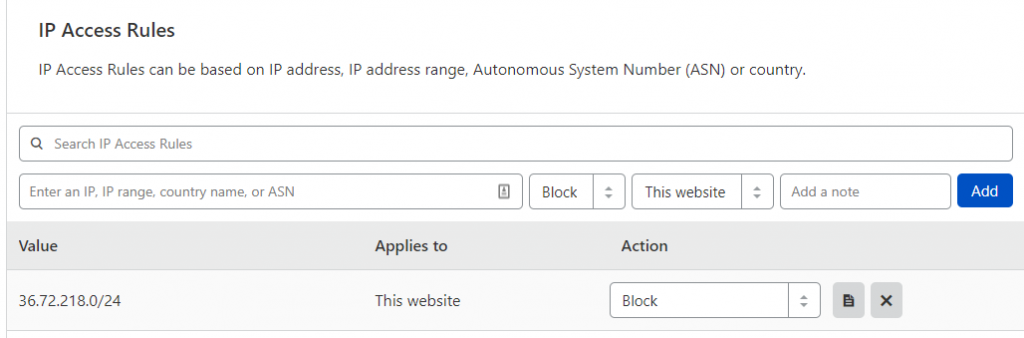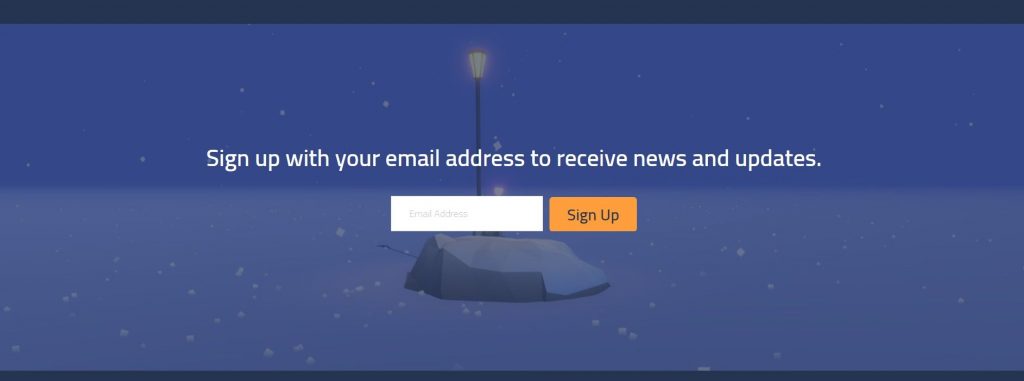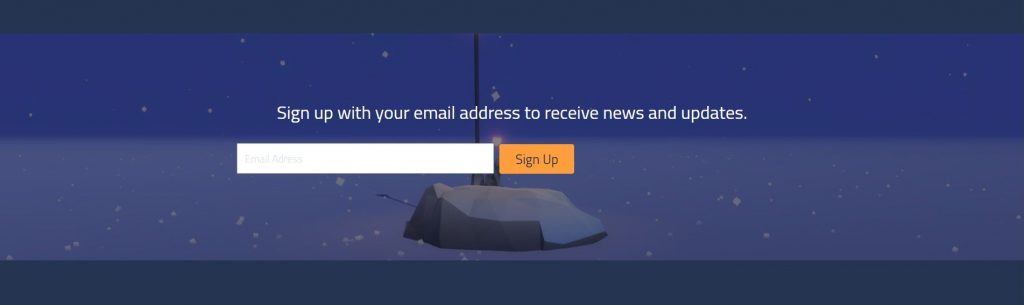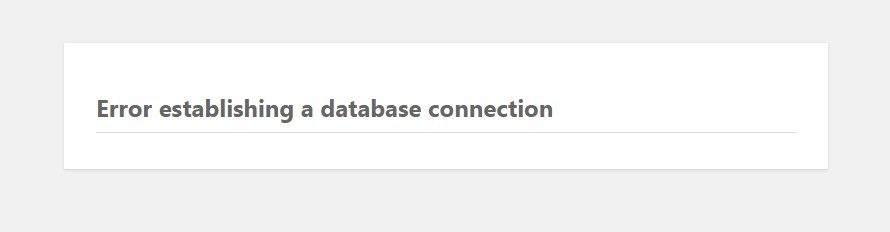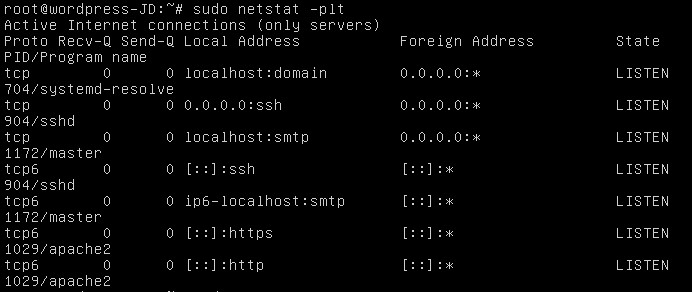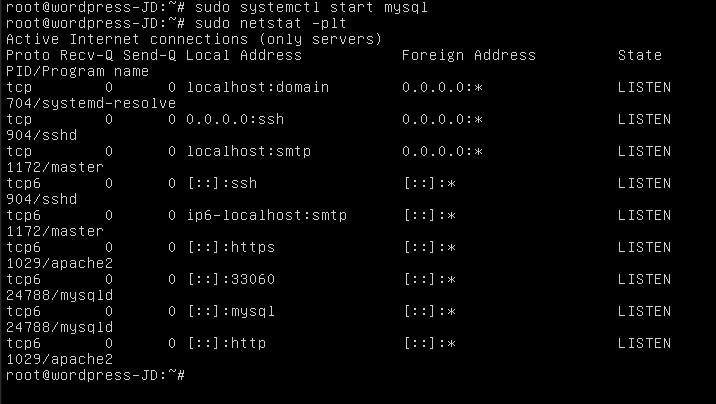I’ve had this blog for a few months now, and during that time I installed and uninstalled a lot of plugins. I am sharing here a list of plugins that I found useful.
- Jetpack
I use it to monitor if my website is working. Any time it’s down, I get an email. That’s how I knew that there were some issues with memory. - Site Kit by Google
For insights on how well my website is performing and what are people searching for when they visit my website. - Simple Social Icons
The simplest plugin to add social icons: Instagram, Pinterest, Twitter, etc. - Taxonomy List Widget
On the right side of this website, you see a list of my most popular tags. This is displayed by Taxonomy List Widget. - UpdraftPlust – Backup/Restore
I use it for backups before any major changes on my website. - WordPress Popular Posts
To show my 10 most popular posts in the side panel. - Akismet Anti-Spam
Even my website has a problem with spam — mostly people posting links to their online stores. This plugin stops all that. - FooGallery
For when I need to show a gallery of images. I tested many gallery plugins and this is the only one that worked how I wanted. - Really Simple SSL
Awesome plugin, saved me hours of work. I was trying to fix SSL by editing files on the server — I really didn’t know what I was doing. This plugin fixed everything automatically. - Jetpack: Related Posts
I wanted to show related posts under each entry. I thought it was going to be complicated, but with this plugin, it took all of 15 seconds.